Wakelet - The must have creative tool
- Kojo Hazel

- May 8, 2023
- 3 min read

Wakelet is a FREE a digital curation platform that lets you organise a mix of content for easy access. This, of course, means it's a broad platform that can be used in many ways! Wakelet also has a mobile App, so the possibilities are endless! Wakelet really is a must have for everyone.
If you think of a media feed on something such as Instagram, that's a little what Wakelet feels like - a recognisable platform for users that can make sharing a mix of digital content easy. From social media posts and videos to images and links, this lets you collate it all in one stream. These combinations are known as collections and can be easily created and shared with a single link, making them widely accessible for students, teachers, and families.
Wakelet allows you to sign-in and start using it right away for free. You can log into the platform via any web browser (www.wakelet.com), on nearly any device, and also download the mobile app. Once you have signed in you are free to start creating your wakes!
Features of Wakelet
Wakelet works with lots of education technology platforms, including Microsoft Teams & Google Classroom. This makes it very easy to integrate and work across resources. Wakelet can be used by a collective group or individually. There are so many great features which create endless possibilities for use. Here are the features that allow you to add content to your collections:
Paste any web address
Write text
Insert images (from device / from Canva / from Giphy / from Unsplash)
Bookmark useful content
Insert PDF's
Insert Tweets
Insert a video recording or screen recording (via Flip video)
Insert a YouTube Video
Upload documents from OneDrive and Google Drive
Insert contact created in Adobe Express

Wakelet is extremely user friendly, its intuitive and comes packed with customisation options to fit every situation. Display your content in various layout option such as media, which displays visual interactive content within your collection. This is my favourite layout option because you can really create beautiful, engaging collections of content. Other display options include compact, grid view, mood boards and columns. You can share you collections as links, QR codes, embed them directly into a website, or add them as tabs directly to Microsoft Teams & Google Classroom. Collections can be shared wither publicly or privately. The option to invite others to contribute to your collections is a gamechanger for collaboration in the classroom. Teachers can also use the spaces feature to create a digital resource space for their classes which is made up from a group of collections. My students find the spaces feature very useful for accessing lesson content and revision resources, perfect for hybrid learning.

Uses of Wakelet
In a place where creativity knows no bounds, the education world has developed some mind-blowing methods of using Wakelet. My personal favourite is as a method for assessment for learning. My students enjoy receiving individual feedback created by using the Flip video recorder, where I record myself giving verbal feedback as I move through their work on screen. The recording is then shared with my students as a link. The options really are endless, here are some other useful uses of Wakelet:
Collet revision materials
Bookmark useful information
Create your own planner
Create lesson plans
Promote an event
Create a digital CV
Collaborate on projects with your peers
Keep a digital diary
Create a digital newsletter
Write a digital story
Create a digital library or reading recommendations
If you are not already hooked, Wakelet also has an explore function where there are literally thousands of shared collections from all over the world. There is an endless digital library of wonder directly at your fingertips. You can copy collections or simply look for inspiration for your own collections.
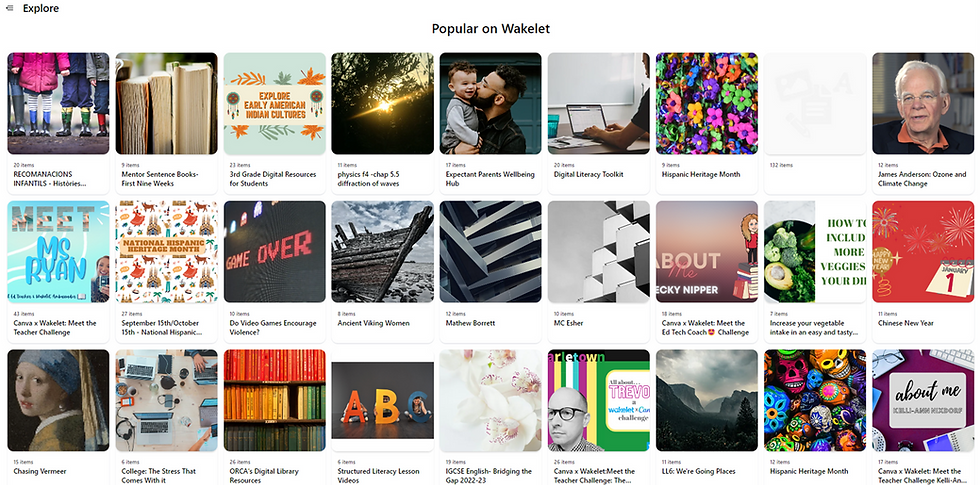
Wakelet has had such a positive impact on my teaching and the experiences of my learners. I simply wouldn’t be without it, and as the app is ever evolving, it’s only going to get better. Get creative and make a start on your very own Wakelet collection.
.png)









Comments